Onboarding Design for Switching
Written
- Source: https://jtbd.info/design-for-switching-create-better-onboarding-experiences-306c6d5b412a
- Author: Alan Klement
- I realized that the onboarding process for the product was inadequate. Naturally, I then thought about how it could be better. I decided to look at this problem through the lense of Jobs-to-be-Done. When I did this, I started asking my self new questions — questions that are not usually associated with designing an onboard process. After some thought, I had an answer for this puzzle: This product hadn’t taken into consideration of my understanding of the Job and my past experiences using solutions for the Job.
- Solution Experience is how familiar a customer is at using solutions ( products ) to solve a Job. It’s a combination of two things:
- A. How many solutions the customer has used in the past.
- B. How proficient they are at using a solution. In this case, I had a low Solution Experience because I only had used one solution in the past ( spreadsheets ) and I only had used it in a very basic way ( a few text columns and one number column that added numbers ).
- Here some examples of moving across the Solution Experience axis, using tracking expenses as an example:
- A. Tracked expenses, in a very basic way, with one or two solutions: e.g. a spreadsheet or pen & paper.
- B. Pretty good & experienced at using one solution ( spreadsheets ) to track expenses.
- C. An expert at using one solution ( spreadsheets ) to track expenses in complicated ways.
- D. An expert at using many solutions (spreadsheets, various online & offline accounting software, pen & paper ) to track expenses in complicated ways.
- I didn’t know much about expense reports and how to use them, so I had low Job Comprehension — how well someone understands the Job-to-be-Done. The opposite of this, high Job Comprehension, might be an acc
- I didn’t know much about expense reports and how to use them, so I had low Job Comprehension — how well someone understands the Job-to-be-Done. The opposite of this, high Job Comprehension, might be an accountant who had formal training in expense reports and has had years of experience creating them.
- These can be combined into four quadrants:
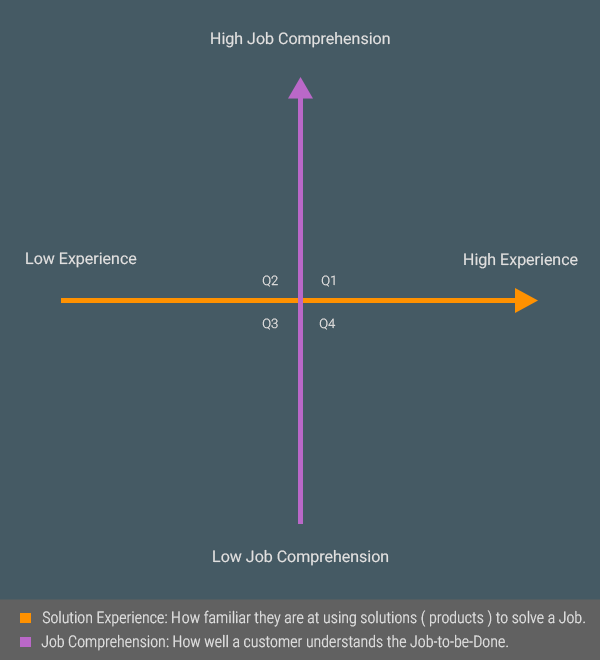
- Q1: I’ve done expense reporting for years, in all types of contexts : I’ve also used many different products over the years and know them all well.
- Q2: I’ve done expense reporting for years, in all types of contexts : However, I’ve only used one product the whole time , or, I’ve tried several different products but nothing stuck to me.
- Q3: I don’t know much about what an expense report is or how it’s going to be used : I’ve never done this before — I think someone told me to use a spreadsheet.
- Q4: I don’t know much about what an expense report is or how it’s going to be used : But i’ve been using one or more solutions for a while and when I do, I usually just use a few features which I know really well.
- The first thing we need, is to learn a little bit about our customer. Since we can’t interview each customer who tries our product, we can ask a few, non intrusive questions when they start the app.
- Also, keep in mind that that as quadrant 3 switchers become long-term customers, they will be migrating to quadrant 2 as your tool becomes their solution of choice. To facilitate this, consider slowly revealing features to them as they use your product or hit particular interaction milestones